In a world where our smartphones double as cameras, vaults, and communication hubs, the fear of losing important photos—or having them accessed without permission—is very real. Thankfully, there are two categories of apps that can help: Photo Recovery apps and App Lock apps.
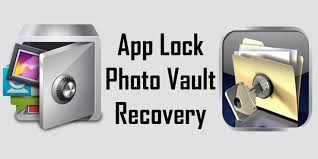
Whether you’ve accidentally deleted cherished photos or want to prevent others from opening private apps on your device, these tools can make a big difference in maintaining your digital privacy and peace of mind.
📷 Photo Recovery Apps
Photo Recovery Apps help users retrieve deleted or lost images from internal storage or SD cards. They’re especially useful when photos have been deleted without backup, such as from accidental deletion or system errors.
🔄 Top Features:
- Recover deleted photos, videos, and files
- Support for both internal memory and SD cards
- Preview files before recovery
- Deep scanning for older or hidden files
✅ Popular Photo Recovery Apps (2025):
- DiskDigger Photo Recovery (Android)
- Recover lost images without rooting (limited).
- Rooted phones get deep scan capabilities.
- Simple interface and free version available.
- Dumpster
- Acts like a recycle bin for your Android device.
- Easy to recover deleted photos, videos, and documents.
- Works in real-time, not after-the-fact scanning.
- Dr.Fone – Data Recovery (iOS & Android)
- Recovers photos, WhatsApp messages, contacts, and more.
- Available for PC/Mac for deeper scans.
- Premium features can be costly.
- PhotoRec (Advanced, PC tool)
- Works with Android and iOS via SD card and USB.
- Free and open-source.
- Requires technical knowledge.
🔒 App Lock Apps
App Lock Apps allow you to protect specific applications (like WhatsApp, Gallery, or Messages) with a PIN, password, fingerprint, or pattern. This adds an extra layer of privacy beyond your phone’s lock screen.
🔐 Key Benefits:
- Prevents unauthorized access to private apps
- Protects social media, photos, banking, and chats
- Offers features like intruder selfies and fake covers
- Some apps allow hiding locked apps from the home screen
✅ Popular App Lock Apps (2025):
- AppLock by DoMobile (Android)
- Locks apps, photos, videos, and system settings.
- Offers fingerprint unlock and disguise mode.
- Highly rated and regularly updated.
- Norton App Lock
- From a trusted security brand.
- Simple and ad-free.
- Can take a photo of intruders after failed attempts.
- Smart AppLock
- Offers PIN, pattern, and fingerprint lock.
- Supports lock on Bluetooth/Wi-Fi toggling too.
- Includes break-in alerts.
- Keepsafe App Lock
- Easy to use with private photo vault integration.
- Focuses on photo privacy and app security.
- Free and premium versions available.
🔧 Bonus: All-in-One Apps
Some apps combine both features—offering photo vault + app lock + junk cleaner or photo recovery + storage management. Examples include:
- Systweak Photo Recovery
- Vaulty
- Hide Something
🛡️ Tips for Photo Security and Recovery
- Back up regularly (Google Photos, iCloud, or external drives)
- Don’t overwrite deleted files before recovery
- Use App Lock on apps that store or access sensitive media
- Enable Google Drive or iCloud backup for automatic syncing
🔚 Conclusion
Losing photos or having private content exposed can be stressful—but you’re not powerless. Photo Recovery apps help you recover lost memories, while App Lock apps keep them safe from prying eyes. With the right tools and habits, your digital privacy and data can stay protected, no matter what happens.
Would you like a list of recommended apps with download links or app store ratings included?